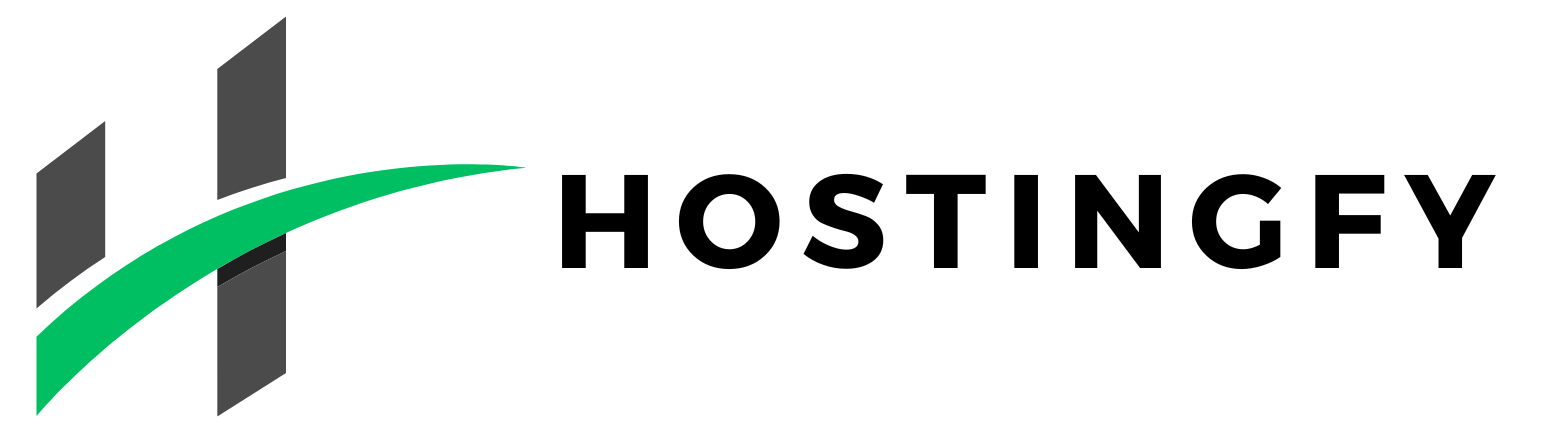Choosing the right domain name is a crucial step in creating an online presence, but the structure of a domain can sometimes raise questions. For example, many people wonder what a third-level domain is and whether it’s something to worry about for their website.
This term, often referred to as a subdomain, appears when analyzing a site’s address (URL) and can influence how content is organized and the overall web strategy.
Definition and Structure of a Third-Level Domain
To fully understand what is meant by a third-level domain, it’s helpful to recall the hierarchical structure of domain names on the Internet. Every web address (URL) is divided into parts separated by dots, each corresponding to a domain level.
For instance, in the domain “www.example.com,” “.com” represents the top-level domain (TLD), while “example” is the second-level domain — the chosen name for the website.
The third-level domain is therefore the portion that precedes the second-level name and is commonly called a subdomain. Using the example “blog.example.com,” the word “blog” represents the third-level domain (subdomain), “example” remains the second level, and “.com” is the top-level extension.
In other words, a subdomain is an extension of the main domain name that allows the creation of a separate web section while maintaining a connection with the main site. Technically, even fourth-level or higher domains can exist (for example, “sub.blog.example.com”), but in common usage, the term “subdomain” usually refers to the third level.
Hierarchy of Domain Names: First, Second, and Third Levels
To summarize the structure, we can distinguish three main levels in domain names:
Top-Level Domain (TLD): this is the final part of the domain, such as .it, .com, .org. It indicates the category or geographic area (for example, .it for Italy, .edu for educational institutions, etc.).
Second-Level Domain: this is the actual domain name chosen by the registrant. In the case of “site.it,” the word “site” represents the second level. This is the name that identifies your business or online project.
Third-Level Domain (Subdomain): this is the level immediately preceding the main domain name. It is an additional prefix such as “blog” in “blog.site.it.” It serves to create a separate section while remaining within the main domain.
Practical Examples of Third-Level Domains
Many popular websites use subdomains to organize their services. For example, Google uses several third-level domains for its products: mail.google.com for Gmail, maps.google.com for Maps, news.google.com for News, and so on. In these URLs, words like “mail,” “maps,” or “news” are all subdomains identifying specific sections or applications within the broader google.com domain.
Businesses and organizations often use the same logic. A common example is using “blog” as a subdomain: many companies place their blog on a dedicated address like blog.companyname.com, separating it from the main site.
Similarly, you can have subdomains such as shop.companyname.it for an online store, support.companyname.it for customer service, or forum.companyname.it for building a community around the brand.
Even the classic “www” is technically a subdomain (in www.example.com, “www” functions as the third level), although in practice it’s now considered an integral part of the URL.
Why Use a Third-Level Domain
So far, we’ve seen that subdomains are part of a website’s address structure, but why should we use a third-level domain instead of keeping everything on the main site? In reality, subdomains are adopted for several strategic reasons.
They allow you to create specialized sections of a website without having to register a separate domain, offering great flexibility in organization.
Organizing Content into Separate Sections
One of the main reasons to use a subdomain is to improve content organization on a complex website. Third-level domains allow for independent sections dedicated to specific types of content or services, without confusing users.
For instance, a company might want to separate its institutional site from its blog: by placing the blog on blog.companyname.com, it gets a dedicated space for articles and news, distinct from the rest of the site (which remains on companyname.com). Similarly, shop.companyname.com can be used for the e-commerce section, keeping it separate from the main showcase site.
This division makes navigation clearer and more focused, allowing different internal teams (blog editors, e-commerce staff, customer support, etc.) to work independently on their own “subsite.”
Subdomains for Different Languages and Regions
Another scenario where third-level domains are useful is managing multilingual websites or sites targeting different geographic markets. Instead of mixing multiple languages on the same domain or purchasing new domains for each country, you can create, for example, it.example.com for the Italian version and en.example.com for the English one.
Each language-specific subdomain can then be optimized for that language and audience, improving both user experience and local SEO (for instance, ranking better in Italy with it.example.com).
Likewise, a company with offices in several cities might use addresses like rome.example.it or milan.example.it for sites dedicated to each local branch, while keeping a clear link with the main company domain.
Temporary Projects and Testing on Subdomains
A third-level domain can also be useful for temporary initiatives or testing purposes.
For example, if you want to launch a time-limited promotional campaign, you can create a dedicated subdomain (e.g., promo.summer2025.companyname.com) to host a landing page specific to that campaign. This way, the campaign has its own isolated web space — easy to remove or modify later — while still staying connected to the brand through the main domain name.
Similarly, subdomains are ideal as staging environments to test new features or designs: you could set up test.companyname.com or beta.companyname.com to experiment under real conditions without risking the public site. Once testing is complete, the subdomain can be closed without affecting live users.
How to Create and Manage a Third-Level Domain
To use a subdomain, you first need to create and configure it properly. Fortunately, creating a third-level domain is quite simple and usually doesn’t incur additional hosting costs. It’s important to clarify that nothing new needs to be registered with a domain registrar: once you’ve purchased a second-level domain, you can freely generate as many subdomains as your hosting plan allows. However, proper setup is required — from accessing your hosting control panel to configuring the DNS records that point the subdomain to the right server.
Creating a Subdomain from the Hosting Control Panel
Most hosting providers let you add new subdomains in just a few clicks via management interfaces (such as cPanel, Plesk, or custom panels). For instance, with Hostingfy, you have two subdomains for each domain included in your plan: if your plan includes one domain, you get two subdomains; if you have a three-domain plan, you get six subdomains — all creatable and configurable through the panel.
Generally, the process involves accessing your hosting’s admin area and finding the Domains or Subdomains section. From there, you specify the desired name for the new third level (e.g., “blog” if you want to create blog.companyname.it) and associate it with a server folder where the subsite files will reside. The system will then automatically configure the necessary DNS records (typically an A or CNAME record) to make the subdomain point to the correct server.
After a few moments, the new address will be active, and you can upload your site into the designated folder — just as you would for the main domain.
Technical Considerations for Managing Subdomains
Once created, a subdomain must be managed with the same care as the main site, keeping in mind a few technical points. First, it’s advisable to enable an SSL certificate for the subdomain as well, to serve pages securely via HTTPS (many providers offer wildcard certificates that automatically cover all subdomains under a domain).
It’s also important to remember that each subdomain has its own hosting space — meaning it uses additional resources (web space, databases, bandwidth) compared to the main site — and should be included in backups and security monitoring.
From a DNS perspective, any special records for that subdomain (e.g., an MX record for email management) must be configured separately. Finally, tools like Google Search Console and Google Analytics treat subdomains as separate properties, so for complete insights, it’s best to add the subdomain as a distinct property and configure Analytics to track its traffic as well.
Impact of Third-Level Domains on SEO and the Main Site
Deciding to use a subdomain instead of an internal site section carries various SEO and performance implications. In theory, search engines like Google state that they treat subdomains as part of the main site; in practice, however, the SEO impact can be positive or negative depending on usage.
On the one hand, a well-structured subdomain can improve content organization and relevance for specific keywords (sometimes you can even include a relevant keyword in the subdomain name).
On the other hand, there are potential SEO downsides: one is the possible dilution of the domain’s “authority” across multiple separate sites. Essentially, a subdomain doesn’t automatically inherit all the reputation or backlinks of the main domain, meaning it often requires its own link-building and optimization efforts to rank well.
SEO and Functional Advantages of Subdomains
When used effectively, subdomains can offer both SEO and practical benefits. From a search perspective, if a subdomain focuses on highly specialized or different content from the main site, it can enhance topical relevance: Google will understand that the subdomain covers a specific subject and may consider it more relevant for certain queries.
In addition, including a keyword in the subdomain name (e.g., support.mysite.it for a help section) can improve user understanding and increase click-through rates in search results.
From a technical and organizational standpoint, subdomains are flexible: they allow different server setups or CMS platforms without interfering with the main site. This means you can experiment with new technologies or designs safely, and if a section grows significantly (like a busy forum), it can be hosted on a separate infrastructure, reducing load on the main site.
SEO Disadvantages and Risks of Subdomains
On the flip side, using third-level domains also comes with some drawbacks and risks.
One major issue is authority dilution: search engines often treat a subdomain as a separate site, meaning backlinks to the subdomain don’t strongly benefit the main domain (and vice versa). As a result, if your main site has strong SEO authority, a new subdomain won’t automatically inherit it — it will need to build up its own authority through quality content and backlinks.
Another concern is increased complexity: from an optimization perspective, you need to manage two separate entities. You must handle on-page and off-page SEO for the subdomain as if it were an independent project, avoiding dangerous duplications (e.g., identical content across both sites), which could cause SEO penalties.
For small sites, dividing content into subdomains may weaken overall online presence by dispersing resources and authority across multiple areas instead of consolidating them into one.
Subdomain or Subfolder: Which Is Better for SEO?
Whether it’s better to use a subdomain or a simple subfolder (directory) depends on context. A subfolder (example.com/blog) is considered an integral part of the main domain, so it fully benefits from its authority and popularity.
A blog placed in a subfolder will more easily share SEO value with the rest of the site, whereas one hosted on a subdomain (blog.example.com) remains somewhat separate in ranking terms.
Google has stated that both options are equivalent for indexing, and while that’s true in most cases, many SEO experts prefer subfolders when the content is closely related to the site’s core business — to consolidate authority within one domain.
Subdomains are recommended when a section is very different (in topic, audience, or technical setup) and requires independent management. In short, there’s no one-size-fits-all rule: if your goal is to strengthen a single site, subfolders are often more effective; if you need clear separation, subdomains are the better choice.
Final Considerations on Third-Level Domains
In conclusion, third-level domains (subdomains) are powerful and flexible tools for structuring a website’s online presence.
We’ve seen that a subdomain allows you to create dedicated sections — such as blogs, shops, language-specific areas, or special projects — while maintaining a connection with the main domain.
The decision to use them should weigh pros and cons: on one hand, improved organization and content focus; on the other, the need to manage SEO on multiple fronts and the risk of fragmenting site authority. The best choice always depends on the specific context: for tightly integrated projects, it’s better to avoid unnecessary divisions, while for distinct initiatives, subdomains provide beneficial separation.
With proper planning and a reliable hosting service that simplifies subdomain management, this solution can be successfully implemented without compromising your main site’s performance.
If you have any doubts, contact us before purchasing your domain.