If you’ve ever had to configure a domain name or move a website from one hosting provider to another, you’ve probably come across nameservers. You may have wondered: ‘What exactly are they? How do they work? And how do I know if everything is configured correctly?’ Don’t worry, here at Hostingfy we’ll explain everything in a simple and practical way. We’ll look at what a nameserver is, how it works, what it’s used for, and how you can check that it’s working properly.
Nameservers are a fundamental part of how the Internet works, but they often go unnoticed or are confused with other parts.
A nameserver is a type of DNS (Domain Name System) server that translates domain names (such as www.tuosito.it) into IP addresses, which are the numerical identifiers of machines connected to the Internet. In practice, every time you type a URL into your browser, your computer contacts a nameserver to find out which IP address corresponds to that name.
Their purpose is to allow users to reach a website by typing in an easy-to-remember name, instead of having to enter a long string of numbers. The nameserver therefore represents the link between the domain and the hosting, i.e. the space where your website is hosted.
Usually, nameservers are managed by the hosting provider (such as Hostingfy) or by the domain registrar. Each domain has one or more nameservers (usually at least two) that work in pairs to ensure reliability and continuity of service.
Now that we’ve seen what a nameserver is, let’s get to the heart of the matter: how does it work? Let’s see how it fits into the domain name resolution process.
The Domain Name System (DNS) is like a giant phone book for the Internet. When you type www.google.com, your device queries the DNS to find out which IP address it needs to connect to. Nameservers participate in this communication chain and are responsible for managing the DNS zones associated with a specific domain.
Here’s a quick overview of what happens when you browse a website:
.it or .com).All this happens in a fraction of a second and no one notices.
Another important concept is the distinction between authoritative and non-authoritative nameservers. The former are those that directly manage DNS information for a specific domain, while the latter are more like “messengers” that collect and transmit information from other sources.
Let’s get to the practical part: do you want to know which nameservers are associated with your domain, or do you want to check if the configuration is correct? There are several ways to do this, even without being a programming expert.
Checking your nameservers allows you to:
The easiest way to check is to use one of the many free online tools. Here are some reliable ones:
whois.domaintools.com or whois.net): shows the nameservers currently assigned to a domain.Just enter your domain and the tool will return the active nameservers, their response, and other useful details.
If you are more familiar with using a PC, you can also use your PC’s terminal. Here are two useful commands:
These commands show the nameservers configured for the domain. This is useful if you don’t want to use online tools.
If you notice that the nameservers are incorrect, or if your website is not accessible, you probably need to take action. Here’s how to proceed:
Some additional information about nameservers.
Usually, you set up at least two nameservers: one primary and one secondary. This is to ensure redundancy and stability. If the first one does not respond, the second one takes over. Some providers also offer 3 or 4 nameservers.
Some hosting providers (especially for brands or more advanced projects) allow you to set up custom nameservers, such as ns1.yourdomain.it. This gives you more control and can help build a professional identity.
Every time you change nameservers, you need to consider the propagation time. This process can take from a few hours to a couple of days, depending on your provider and your local DNS cache. During this time, your website may not be visible everywhere.
At this point, you should have a clear idea of what a nameserver is, how it works and how to check it. Although it may seem like a technical topic at first glance, it is actually a fundamental element for the visibility of your website.
Knowing how to check and configure them correctly enables you to avoid downtime, manage migrations with peace of mind and resolve any DNS issues without having to rely entirely on technical support. If you have a website or manage multiple domains, learning how to perform these checks will save you time… and problems!
Still have questions about nameservers? Contact Hostingfy for support.
From professional activity to business, we are able to satisfy your needs.
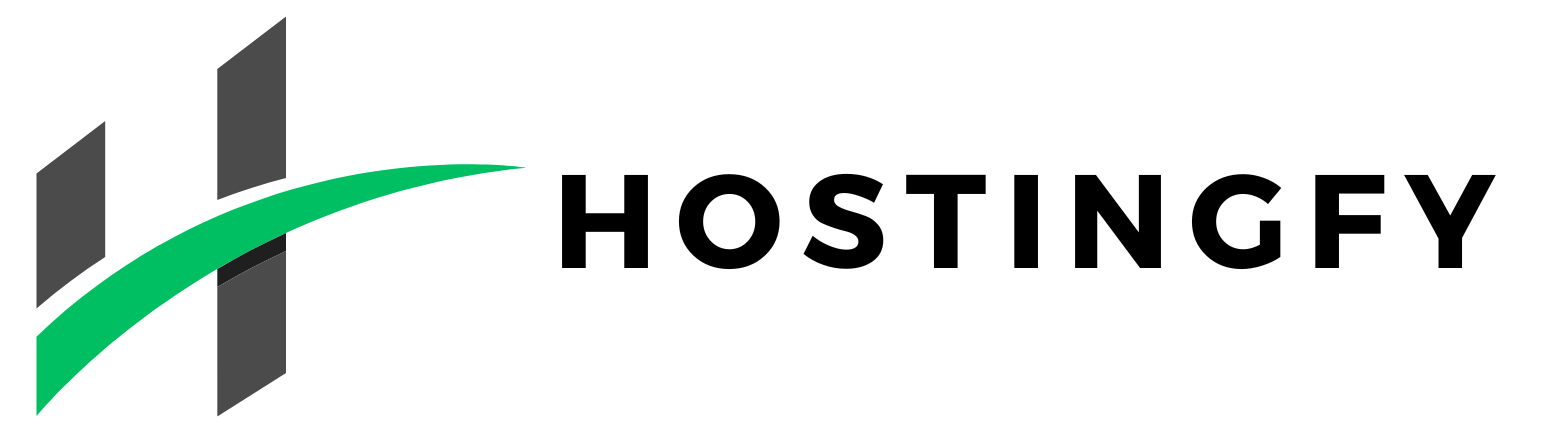
Sito web creato da My Web Lab – Web Agency Milano & Powered by Simone Elle