In our hosting plan, it is essential to understand all the technical aspects that can affect the performance and capacity of the site. One of these aspects is the number of inodes. Inodes are essentially index nodes in the server’s file system, and each file or folder uploaded to the server occupies one. This means that every time we create a new page, image, or document in our hosting space, at least one inode is used. So let’s try to clearly define what an inode is and why it is an important concept when choosing a hosting service.
The role of inodes in the file system
In the context of a Unix/Linux file system, an inode is a structure that contains the metadata of a file or folder. Contrary to what it may seem, the actual content of the file does not reside in the inode, but in separate data blocks. Instead, the inode records essential information such as access permissions, owner, file size, creation and modification dates, and pointers to data blocks on the disk. Each file or folder on the server is represented by a unique inode within the partition in use.
In our work as a hosting provider, we often explain that the file system treats files like index tables: the directory does not store the contents of the files, but only their names paired with the corresponding inode. For this reason, when we upload a new file (such as an image or document) to the server, the operating system assigns an inode to the file and records the necessary information. If we then rename or move the file, the inode number remains the same, ensuring that the file is correctly identified by the system. This mechanism also enables hard links, i.e., the creation of multiple references (nodes) to the same physical file, without duplicating its content.
Various metadata related to files and folders are stored in the inode. For example, access permissions, user ID (UID) and group ID (GID), file size, creation/modification/access timestamps, and addresses of data blocks on the disk. This information allows the system to know who can access the file, how large it is, when it was updated, and where to find its content. Each inode also has a counter of physical links to the file: this is used to know when the file can actually be deleted from the disk. Thanks to all this data, the file system knows exactly how to manage each file without having to consider the name or path in the directory.
In shared hosting and VPS services, each plan usually has an inode limit, which indicates how many files and folders we can have. This limit, often indicated in the technical specifications of the plan, can vary from a few tens of thousands to millions of inodes. The number of inodes is linked to the total number of files in their space: every file, image, archived email, or system log counts as an inode. If inode usage reaches the limit, it is no longer possible to create new files, even if disk space is not exhausted. For example, a well-established WordPress blog can have thousands of files between themes, plugins, and images. Email accounts also create numerous files: each email message can generate one or more files on the server. However, if you purchase one of our plans, you will no longer have to worry about inodes because we provide unlimited inodes.
Generally, providers indicate an inode limit that varies depending on the plan chosen. For example, a basic plan may include up to 100,000 inodes, while a higher plan offers 300,000 or more. It is important to know which files contribute to this count. Here are some examples of files that consume inodes:
Static files: every image or video uploaded to the hosting takes up one inode.
Plugins, themes, and modules: CMSs such as WordPress or Prestashop use many small files (each one an inode).
Email: every message or attachment stored on the server generates one or more inodes.
Backups: full site backups can consume hundreds of inodes.
System logs: automatically created log files grow over time, increasing inode usage.
Knowing these items helps us assess whether the proposed limit is adequate. Basically, we need to check whether the number of files expected on our site is compatible with the plan’s inode limit.
If we reach the inode limit, the server will stop allowing new files to be created. The website may remain online, but it will not be possible to perform actions such as uploading images, saving emails, or updating databases. Typically, you will see errors as if the disk space were full, because there are no inodes available. If you have this type of problem, you can switch to one of our hosting plans.
Terminal screen showing commands for analyzing disk and inode usage. If we have SSH access to the server, we can use command line tools to check inode usage. For example, df -i shows all mounted filesystems with the total number of inodes, those used, and those free. A typical result might be:
Filesystem Inodes IUsed IFree IUse% Mounted on
/dev/sda1 1000000 123456 876544 13% /
In this example, the /dev/sda1 filesystem has 13% of its inodes used. Knowing this percentage helps us understand if we are running out of inodes. Another useful command is filename stat, which displays detailed information about a single file, including metadata and the number of inodes. If we want to count how many files (inodes) there are in a folder, we can run find /home -type f | wc -l, which returns the number of files in /home. These tools are essential for proactively monitoring inode usage.
Alternatively, many control panels such as cPanel offer simplified views. In cPanel, for example, the Statistics (File Usage) section shows how many total files are stored in the account (equivalent to the number of inodes occupied). Some providers also provide graphical plugins to analyze space and inode usage. These tools simplify the identification of folders with many files and the deletion of unnecessary content (obsolete backups, cache, etc.). In general, using these functions allows us to optimize the available space and ensure that the site runs smoothly.
To better manage inodes, we recommend some best practices. For example, regularly clean up temporary folders and cache files generated by CMS or plugins. Store older backups and logs elsewhere (or delete unnecessary ones) instead of letting them take up valuable inodes. Another useful strategy is to compress or optimize multimedia files to reduce their size and number: for example, use modern image formats and reduce the resolution whenever possible. Finally, we carefully manage system emails, periodically deleting old messages or spam. Proper organization of files in our hosting space allows us to avoid exhausting inodes: even a growing site remains performant and stable.
From professional activity to business, we are able to satisfy your needs.
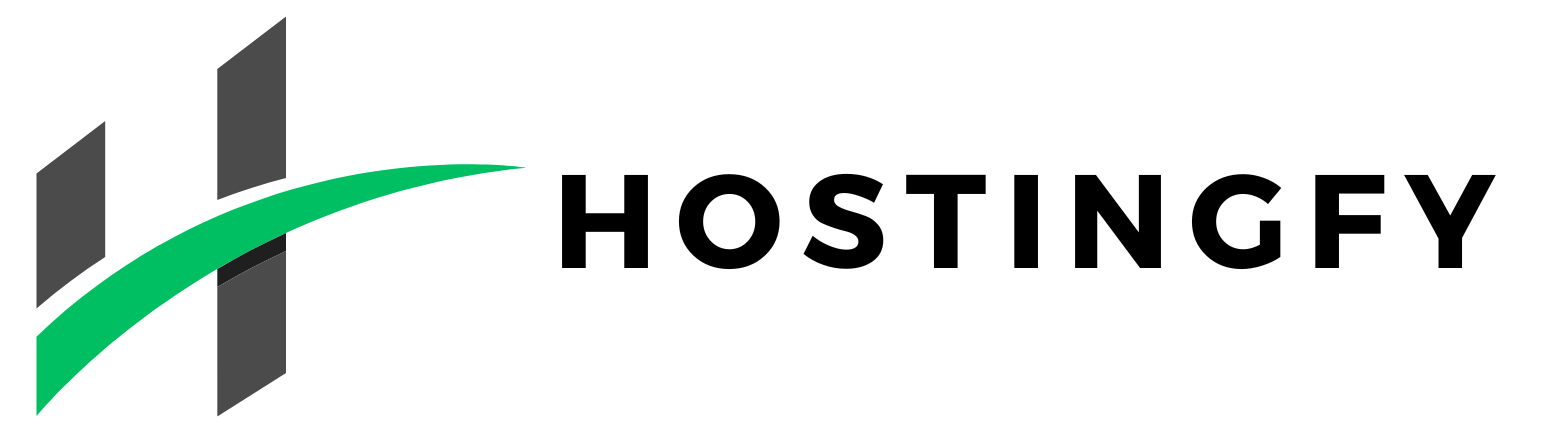
Sito web creato da My Web Lab – Web Agency Milano & Powered by Simone Elle