Choosing the right Content Management System (CMS) is a fundamental decision when creating a website, whether for B2B or B2C purposes. Among the most widely used platforms are WordPress and Drupal, two extremely powerful open source (free) solutions, but with very different characteristics.
In this guide, we will compare WordPress and Drupal, analysing their strengths and weaknesses to help you understand which CMS is best suited to the needs of your next website.
Before getting into a direct comparison, it is useful to understand the origins and philosophy of each of these two CMS (Content Management Systems).
WordPress was created in 2003 as a platform for creating blogs. Over time, it has evolved to become the most widely used CMS in the world, providing the basis for over 43% of websites on the Internet. It is based on PHP and MySQL, and stands out for its simple interface, large support community and a very rich ecosystem of plugins (extensions) and themes.
Drupal is a CMS created in 2001, known for its modular architecture and scalability. Also developed in PHP, it is often chosen for government websites, universities, complex portals and organisations with high security and customisation requirements. Although it has a smaller market share than WordPress, Drupal boasts a highly skilled and very active community.
When it comes to usability, WordPress and Drupal represent two opposing philosophies.
WordPress is renowned for its intuitive interface, which allows even the most inexperienced users to quickly create and manage a website (it is famous for its “5-minute installation”). The recently introduced block-based Gutenberg editor allows you to build pages with a visual approach, without the need to write code.
Drupal offers unparalleled flexibility, but at the expense of ease of use. Its learning curve is much steeper and requires more advanced skills, both in the initial configuration phase and in managing the site once it is up and running. It cannot therefore be managed directly by the site owners (as is often the case with WordPress) but requires the ongoing intervention of skilled technicians.
Both WordPress and Drupal have a basic structure that allows for good optimisation for Search Engine Optimisation (SEO), but they take different approaches.
One of WordPress’s strengths is the availability of powerful and easy-to-use SEO plugins. The best known are RankMath and YoastSEO, which guide the user step by step through content and tag optimisation.
However, poor plugin management can negatively affect performance, resulting in SEO penalties.
Drupal offers native SEO features, such as advanced URL management, automatic metadata creation and multilingual support. In addition, Drupal’s architecture allows for cleaner and more optimised code management.
Drupal is therefore preferable for projects that require advanced technical optimisation and maximum customisation.
Security is a key factor, especially for institutional websites or those that handle sensitive data, such as healthcare or banking websites.
As the most popular CMS in the world, WordPress is also the most targeted by hacker attacks. Its security depends largely on the proper management of plugins, themes and updates; however, there are high-performance plugins that protect against almost all possible attacks.
Drupal is considered one of the most secure CMSs. It is frequently chosen by governments and large companies precisely because of its security-oriented structure. The Drupal security team releases frequent patches and adopts a rigorous review process for modules.
As a site grows in terms of traffic and complexity, the CMS must be able to scale, i.e. maintain its performance as it grows in size.
WordPress can offer excellent performance, but only if supported by a good hosting infrastructure, an efficient caching strategy and judicious use of plugins.
Drupal is designed to scale naturally, even on very complex projects with large volumes of data. Thanks to its modular structure and separation of content and presentation, it guarantees high performance even in enterprise environments.
Cost is always an important factor when choosing a CMS, so it should be carefully evaluated based on your web project.
WordPress is known for its low costs, both initially and in terms of maintenance. The wide availability of free resources (themes, plugins, tutorials) makes it perfect for those on a limited budget. In addition, the presence of a large number of WordPress-oriented professionals (web designers, SEO consultants and maintenance staff) tends to drive prices down.
Drupal requires a higher initial investment, especially if you want a customised website. However, it offers greater long-term stability, reducing the need for constant changes or updates.
In summary, here are some typical use cases where one of the two CMSs may be preferable:
Both WordPress and Drupal are powerful CMSs, but they are intended for different audiences and purposes. WordPress is synonymous with accessibility, speed and community, while Drupal represents structure, power and customisation.
There is no single best solution, only the CMS that best suits your project, budget and long-term vision. Carefully assess your needs and choose the platform that allows you to build a stable, secure, high-performance and sustainable website for your business.
From professional activity to business, we are able to satisfy your needs.
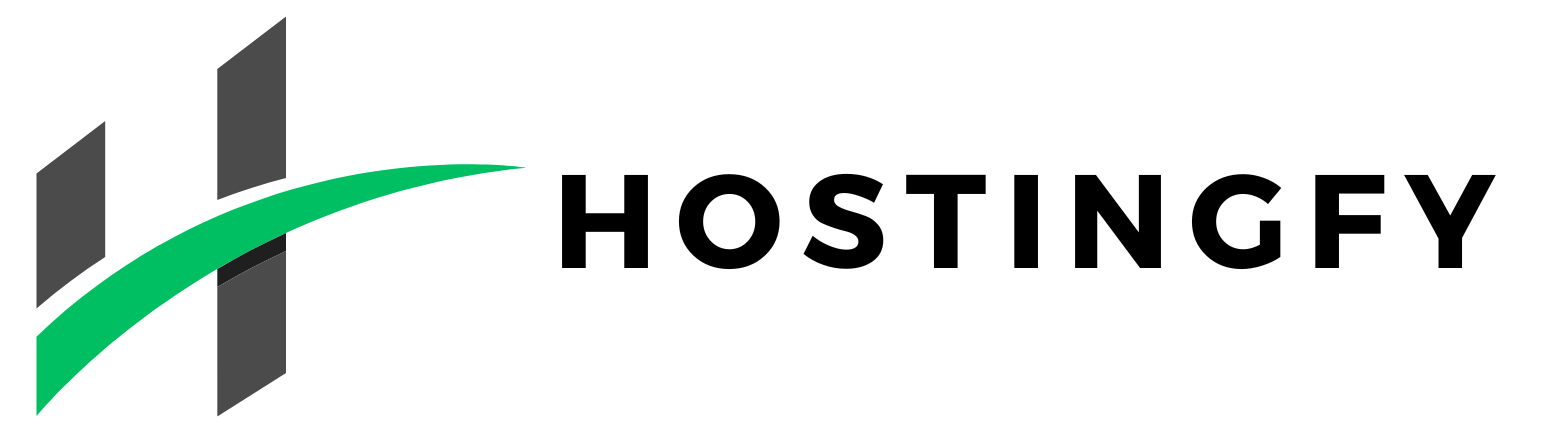
Sito web creato da My Web Lab – Web Agency Milano & Powered by Simone Elle