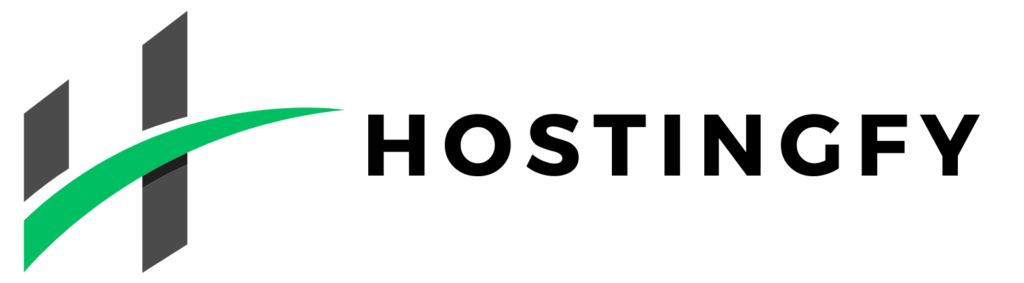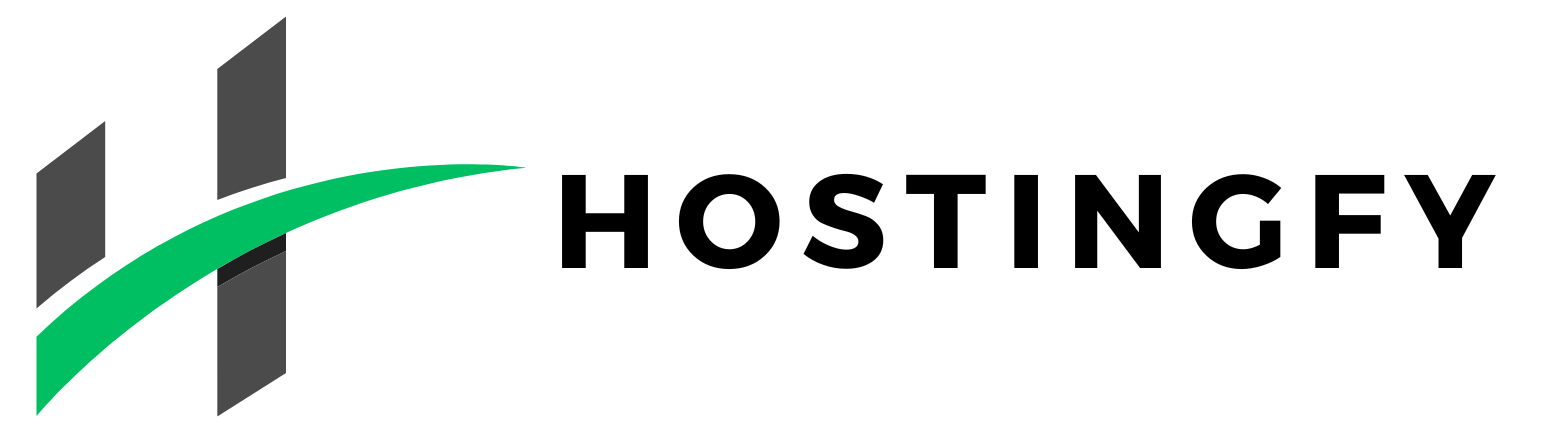In our daily work as a WordPress hosting provider, we often find ourselves explaining to customers the differences between two widely used web servers: Nginx and Apache. Both play the crucial role of HTTP server, i.e. they respond to user requests by sending web pages, images, videos and other content. The choice between Apache and Nginx can significantly affect hosting performance, hosting scalability and the overall website experience. Furthermore, the choice is often dictated by the type of Linux hosting used: both run on Linux but may be available at different configuration levels.
What is a web server: Apache and Nginx compared
A web server is the software installed on a physical or virtual server that handles HTTP requests from website visitors. Think of it as the digital ‘delivery person’ that delivers your website pages to visitors. The two most popular web servers in the world are Apache and Nginx. Both are used in Linux hosting and are part of widely used stack solutions: Apache often in the LAMP stack (Linux, Apache, MySQL/MariaDB, PHP) and Nginx in the LEMP stack (Linux, Nginx, MySQL/MariaDB, PHP).
Apache is the veteran of the industry, born in 1995 and developed by the Apache Software Foundation. With its long history, it has gained a large community and an endless library of modules. This wealth of extensions makes it very flexible, allowing you to manage different projects: from static sites to more complex dynamic ones. In a LAMP environment, Apache runs in conjunction with modules such as mod_php, mod_perl or mod_python, which generate content on the fly. The wide availability of modules such as mod_rewrite (URL rewriting), mod_ssl (SSL security) and mod_security (security filters) make it an ideal platform for dynamic and commercial projects.
For many websites (e.g. WordPress, Joomla or Drupal), Apache has been the benchmark for years, thanks in part to its support for .htaccess files, which allow quick and customised changes at the directory level without touching the global configuration. Nginx (pronounced ‘Engine-X’) is younger, launched in 2004 by Igor Sysoev.
It is designed as an event-driven web server, optimised to handle many requests simultaneously. This makes Nginx very efficient, especially with static servers (image files, CSS, JavaScript) and in the presence of high traffic. In practice, Nginx excels at serving fast and lightweight pages, with an asynchronous model that reduces the use of hardware resources. Both servers respond to the same HTTP/HTTPS protocols and support the latest standards (e.g. HTTP/2, TLS), but differ in their internal approach. In general, we can say that Apache favours flexibility and compatibility, while Nginx focuses on performance and scalability with a lightweight design.
Server architecture and design: Nginx vs Apache
When it comes to architecture, the main difference is in how Apache and Nginx handle concurrent connections. Apache uses a multiple process and thread approach: each connection can be handled by a dedicated process or thread, depending on the configured MPM (Multi-Processing Module) (e.g. prefork, worker, event). This means that Apache could create a new process or thread for each new visitor, which can lead to higher resource consumption during heavy traffic. This architectural difference translates into different usage scenarios: on the one hand, Apache offers great flexibility and customisable configurations, but on the other hand, it can saturate CPU and memory if there are a lot of simultaneous requests. In fact, Apache allows different operating modes (e.g. choosing between optimised performance or process isolation), while Nginx aims to maximise performance while keeping resource usage low. In essence, Apache tends to favour compatibility and ease of use, while Nginx focuses on efficiency and immediate system scalability.
Apache: multiple processes and threads
Apache can be configured with different MPMs. For example, the prefork model creates a new process for each request, ensuring isolation and stability (useful with modules that are not thread-safe), but increasing resource consumption. The worker model, on the other hand, uses multiple threads within a few processes, reducing the RAM load compared to prefork, but requiring that modules support multithreading. In practice, Apache behaves like an army of small drivers, each with their own vehicle (process) or route (thread). This simple approach offers great stability, but when traffic grows very quickly, it can become heavy to manage, taking up CPU and memory for each active connection.
Nginx: event-driven and efficient architecture
Nginx, on the other hand, follows an event-driven and asynchronous model. Here, there is no need to create a new process for each request: Nginx uses a few threads (worker processes) and delegates everything to the internal event loop. Imagine an efficient switchboard operator who routes calls to many people at the same time without ever slowing down. Event-driven management drastically reduces waiting time and allows the number of worker processes to be automatically adjusted based on load. This allows Nginx to support thousands of simultaneous connections with very low CPU and memory overhead. Thanks to this design, Nginx performs very well when serving static content and multimedia files. Typically, in a LEMP stack, Nginx receives web requests and responds directly for static content, delegating dynamic content to external processes (e.g. PHP-FPM for WordPress). This approach also makes Nginx ideal as a reverse proxy: many advanced architectures use Nginx as a front-end that routes traffic between various backend servers (e.g. one or more Apache servers that generate dynamic content).
Advantages and disadvantages of Apache and Nginx
The choice between Apache and Nginx is often determined by specific technical factors: performance, security, availability of modules and ease of management. In this section, we take stock of the advantages and disadvantages of each web server to help you decide which solution to adopt based on your project requirements. For example, if modules and compatibility with many technologies are a priority, Apache will be the best choice, while if pure performance and high hosting scalability are required, Nginx could make the difference. Both servers have their own strengths and limitations: let’s now analyse the pros and cons in detail, distinguishing the main technical aspects to be evaluated (connection management, resource consumption, CMS compatibility, etc.). We will also address aspects such as the management of static servers vs dynamic servers, the use of modules for CMS such as WordPress, the ease of server configuration, and the impact on hosting scalability. In general, our analysis is designed to guide website owners in choosing the best option between the two servers.
Advantages of Apache:
- Wide compatibility with the LAMP stack and an endless library of established modules (such as mod_rewrite for URL rewriting, mod_security for application security, mod_ssl for HTTPS).
- Ease of configuration thanks to .htaccess files for directory-level rules, useful for easily customising URLs and security settings without modifying global server files.
- Native support for many languages (PHP, Perl, Python) and CMS. Many dynamic websites (e.g. WordPress, Joomla, Drupal) have always relied on Apache.
- Large community and abundant documentation resources, which simplify troubleshooting and solution sharing.
- Excellent performance in managing dynamic content with integrated modules (e.g. mod_php), without the need for an external layer.
Disadvantages of Apache:
- Higher resource consumption in high-traffic scenarios or with many simultaneous connections, due to the creation of multiple processes or threads.
- Not as fast as Nginx in serving static files: static servers suffer if the cache is not configured correctly.
- Limited scalability with high peak loads without appropriate optimisations (suitable MPM, caching systems such as Varnish or mod_cache).
- Intensive use of .htaccess files can introduce configuration overhead and slowdowns, as Apache checks these files on every request.
Advantages of Nginx:
- Event-driven architecture that allows for very efficient connection management. With few resources (CPU and memory), Nginx handles thousands of concurrent users without any problems.
- Excellent static server management: static content (images, CSS, JS, videos) is served very quickly and lightly.
- Excellent hosting scalability: ideal for high-traffic sites or distributed environments. Nginx integrates load balancing and caching features that improve overall performance.
- Low resource consumption and high throughput, which helps maintain high performance even on servers with limited hardware.
- Ability to function as a reverse proxy and natively handle modern protocols (HTTP/2, gRPC).
Disadvantages of Nginx:
- Less intuitive configuration for those coming from Apache: it does not use .htaccess files, all settings must be made in global configuration files (nginx.conf or included files). This makes server configuration more centralised and, for beginners, may seem less straightforward.
- Fewer ‘out-of-the-box’ modules compared to Apache; some advanced features require external solutions. For example, there is no mod_rewrite for Nginx: rewrites are achieved with specific directives and different syntax.
- Separate dynamic content management: PHP-FPM or other external processes must be used for web applications, complicating the initial configuration.
- Community and documentation still growing compared to Apache, although increasingly rich. Experienced administrators often prefer Nginx for its performance, but newbies may initially find less historical material available.
Practical comparison: e-commerce, blogs and corporate websites
When choosing between Apache and Nginx, it is useful to consider the type of web project you want to build. Each environment (e-commerce, blog, corporate website) has specific requirements in terms of load, static/dynamic content, security and future growth. On the one hand, an online store (e-commerce) must handle secure transactions and sensitive data, often with dynamic pages that display orders and catalogues updated in real time. On the other hand, a blog or content site aims to serve many articles and media, often static, with fast response times and SEO optimisation. A corporate website (or showcase) usually features a combination: mainly static pages (institutional texts, images) integrated with some dynamic elements (contact forms, restricted areas).
In our work, we often recommend different choices depending on the use case. Apache can offer the flexibility and security required for complex e-commerce, especially thanks to security modules and compatibility with CMS such as Magento or Prestashop. For example, Apache easily integrates modules such as mod_security and SSL support to protect user data without losing configuration versatility. Conversely, Nginx shows its value on high-traffic sites or very popular blogs: its ability to handle thousands of simultaneous requests with low CPU and memory costs makes it ideal for environments with traffic spikes or media-rich pages. In addition, using Nginx as a reverse proxy with caching can significantly speed up a WordPress blog, improving overall performance. Here are some typical use cases and which server might be best suited for each.
E-commerce
For an online store, we generally recommend Apache for its robustness with dynamic content and security modules. Most e-commerce platforms (such as Magento or Prestashop) were born in the Apache ecosystem and leverage .htaccess, mod_security, and other specific extensions. The ability to configure security rules for URLs and query strings directly at the directory level is an advantage for protecting sensitive data. However, Nginx may be a good choice if traffic is extremely high: many large e-commerce sites use Nginx in combination with Apache (e.g. as a reverse proxy) to reduce the base load and distribute requests. In general, a small shop can start with Apache for simplicity, while fast-growing projects may want to consider Nginx in their infrastructure.
Blogs and content sites
For blogs and content portals (e.g., a WordPress site), Nginx is often more efficient. These sites produce a lot of static servers (HTML articles, images, videos) and benefit from Nginx’s ability to serve these files quickly. In addition, Nginx handles sudden traffic spikes (e.g. after a viral post) better with fewer resources. Nevertheless, Apache remains a valid initial choice if traffic is low or if you use many plugins that make extensive use of .htaccess. We recommend a hybrid approach: use Nginx for static page caching and run PHP-FPM behind Nginx for WordPress. This way, you get the best of both worlds: the advantages of Nginx for static content speed and the compatibility of Apache/PHP for dynamic content.
Corporate websites
A corporate showcase website tends to have less complex, often static content. In this case, Apache is often sufficient: its modular nature and ease of configuration with .htaccess make it suitable for online brochures and institutional portals. If the site is very media-intensive (integrated blogs, galleries, videos), Nginx can still offer a performance boost. In addition, many shared hosting providers provide Apache by default, so initial configuration is more straightforward. In short, for small to medium-sized corporate websites, Apache offers simplicity, while for large websites with high uptime requirements, Nginx can increase hosting scalability and reliability. In any case, the choice depends on performance requirements and ease of management.
Configuration, compatibility and support
The server configuration of Apache and Nginx differs significantly. Apache allows directory-level settings thanks to .htaccess files, which are very useful in shared hosting environments where each user can enter custom rules without accessing the global configuration. In contrast, Nginx concentrates all directives in the main configuration files (nginx.conf and included files), imposing a more centralised management. This means that every change requires administrative access and a service restart, but eliminates the overhead of reading .htaccess files on every request.
As for modules, Apache offers thousands that can be loaded on the fly (e.g. mod_rewrite, mod_ssl, mod_security, mod_proxy). Nginx has fewer ‘out-of-the-box’ modules: many features are built in (caching, load balancing, SSL) or available as additional modules to be compiled. On the other hand, Nginx offers superior performance right out of the box thanks to fast built-in modules and a lean design. In summary, Apache provides a modular and user-friendly approach, while Nginx requires a little more technical knowledge up front but delivers high performance in return. The final choice will depend on the skills of the development team and the tools offered by the hosting provider.
Compatibility with CMS and mod_rewrite
Both Apache and Nginx support the main CMSs (WordPress, Joomla, Drupal, etc.), but the configuration of some aspects may vary. For example, WordPress permalinks require URL rewrite rules. Apache handles them easily with mod_rewrite within .htaccess. In Nginx, the same result is achieved with the try_files directives in the server configuration block. This means that, while fully compatible, Nginx requires some manual tweaking. Many hosting providers provide configuration examples for WordPress on Nginx, but the concept remains the same: Apache offers a more plug-and-play approach for WordPress, while Nginx may require changes to the nginx.conf file. The same applies to other CMSs: Joomla and Drupal work on both, but with slightly different configuration files. In any case, we suggest taking advantage of tools such as Let’s Encrypt (Certbot) to securely manage HTTPS certificates on both servers.
Community and support
Both Apache and Nginx enjoy large communities. Apache is supported by the Apache Software Foundation and has been around for more than twenty years, so there is a wealth of documentation and online articles available. Nginx, launched in 2004, has seen rapid community growth (supported by Nginx Inc., now part of F5). This means that there are also extensive support resources and active forums for Nginx, especially on Linux hosting environments. In addition, many managed hosting providers support both servers. From our point of view, whether you are facing a configuration issue or looking for plugins or modules, you will find help in both communities. As web technologies evolve rapidly, we recommend that you always consult up-to-date sources and, if necessary, rely on professionals such as our agency to optimise your server configuration according to your specific project requirements.
In conclusion: Apache or Nginx?
In conclusion, both Apache and Nginx are powerful and reliable HTTP servers, each with its own strengths. Apache is synonymous with flexibility and compatibility, ideal for dynamic projects and those who prefer a familiar and well-documented configuration. Nginx is synonymous with high performance and hosting scalability, excellent for high-traffic sites and static content.
As an agency with expertise in SEO and hosting, we believe that the best choice depends on the needs of the project: for a large e-commerce site or an institutional site with a lot of dynamic content, we would prefer Apache, while for blogs with a lot of visitors or environments with limited hardware resources, we would choose Nginx. Finally, let’s not forget that it is possible to use both in combination: many professional setups use Nginx as a front-end (reverse proxy) and Apache as a back-end to combine security and performance. The important thing is to carefully evaluate the configuration and compatibility requirements, experimenting right from the start with the server that best suits your needs.